
Come inserire gli SMARTCORE STICKS™
Assicurati di utilizzare solo gli SMARTCORE STICKS™ con il tuo IQOS ILUMA i PRIME. Sono pensati per un uso singolo e non possono essere riutilizzati.


In pochi click tutto quello di cui hai bisogno per vivere la migliore esperienza con il tuo IQOS.
Sigarette
Sigarette
elettroniche
Altri dispositivi
Passare ad IQOS è una “transizione” naturale e graduale.
Non è un sostituto della sigaretta ma è una valida alternativa;
è diverso ma basterà abituarti al nuovo rituale individuare la variante di stick più adatto a te!
Ridurre e poi eliminare le sigarette ti farà apprezzare al meglio i benefici di IQOS
(Niente più odore di sigaretta addosso e ovunque, niente cenere, niente più fumo, niente macchie sulle dita nè sui denti*). Prenditi il tuo tempo!
DIFFERENZE: le sigarette bruciano il tabacco a temperature molto elevate mentre IQOS ILUMA scalda stick di tabacco o prodotti aromatici senza tabacco ma con nicotina dall’interno invece di bruciarli offrendo quindi un’esperienza di gusto costante. Con IQOS, quindi, non c’è combustione e, non essendoci fumo, produce meno odore rispetto alle sigarette: per questo è più probabile che diano meno fastidio alle persone intorno a te.
DURATA ESPERIENZA: prendi tempo tra un tiro e l’altro, non fare tiri troppo ravvicinati o troppo intensi per avere un’esperienza ottimale in termini di durata e intensità. Se i tiri saranno troppo ravvicinati o troppo intensi, il vapore non avrà abbastanza tempo per formarsi e potrai avere la sensazione di un tiro meno intenso oltre che di una durata più corta.
GUSTO: la nostra gamma di prodotti da utilizzare con IQOS ILUMA offre una varietà di gusti adatta a soddisfare diverse esigenze: sono disponibili stick di tabacco e stick aromatici senza tabacco ma con nicotina. Non è sempre facile individuare la variante giusta al primo tentativo e va bene così! Spesso occorre provare diverse varianti prima di trovare quella che ci soddisfa di più.
ODORE: IQOS ILUMA produce un odore meno persistente rispetto alle sigarette tradizionali. Avrai sicuramente notato che a differenza delle sigarette, il cui odore persiste su mani, tessuti, pelle, quello di IQOS svanisce dopo l’utilizzo.
UTILIZZO: il dispositivo che hai scelto è molto facile da utilizzare ed essendo senza lamina non richiede più di essere pulito come accade per i dispositivi IQOS con la lamina.
Se hai ancora dubbi o hai bisogno di qualche altro consiglio, siamo a tua disposizione al numero verde 800226042
o vieni a trovarci nei nostri negozi dove il nostro personale è sempre pronto a supportarti.
* Per maggiori informazioni, visita la pagina Informazioni importanti.
Passare ad IQOS è una “transizione” naturale e graduale.
Non è un sostituto della sigaretta elettronica ma è una valida alternativa;
è diverso ma basterà abituarti al nuovo rituale e individuare la variante di stick più adatto a te!
Prenditi il tuo tempo!
DIFFERENZE: IQOS ILUMA è molto diverso da una sigaretta elettronica perchè la tecnologia è differente. Sono entrambe senza combustione, ma le sigarette elettroniche scaldano liquidi da inalazione, IQOS ILUMA scalda sticks di vero tabacco e stick aromatici senza tabacco e con nicotina. Per questo motivo, il vapore generato sarà diverso da quello generato da una sigaretta elettronica.
DURATA ESPERIENZA: prendi tempo tra un tiro e l’altro, non fare tiri troppo ravvicinati o troppo intensi per avere un’esperienza ottimale in termini di durata e intensità. Se i tiri saranno troppo ravvicinati o troppo intensi, il vapore non avrà abbastanza tempo per formarsi e potrai avere la sensazione di un tiro meno intenso oltre che di una durata più corta.
GUSTO: la nostra gamma di prodotti da utilizzare con IQOS ILUMA offre una varietà di gusti adatta a soddisfare diverse esigenze: sono disponibili stick di tabacco e stick aromatici senza tabacco ma con nicotina. Non è sempre facile individuare la variante giusta al primo tentativo e va bene così! Spesso occorre provare diverse varianti prima di trovare quella che soddisfa di più.
ODORE: IQOS ILUMA produce un odore meno persistente e il suo odore non persiste su tessuti, pelle, mani, ma svanisce dopo l’utilizzo.
UTILIZZO: il dispositivo che hai scelto è molto facile da utilizzare ed essendo senza lamina non richiede più come in passato di essere pulito.
Se hai ancora dubbi o hai bisogno di qualche altro consiglio, siamo a tua disposizione al numero verde 800226042
o vieni a trovarci nei nostri negozi dove il nostro personale è sempre pronto a supportarti.
* Per maggiori informazioni, visita la pagina Informazioni importanti.
Passare ad IQOS è una “transizione” naturale e graduale.
IQOS ILUMA è superiore rispetto ai precedenti modelli IQOS anche in termini di caratteristiche avanzate.
Ha nuove funzionalità che lo rendono ancora più intuitivo e facile da utilizzare.
Prenditi il tuo tempo!
DIFFERENZE: tutti i riscaldatori di tabacco scaldano degli stick per generare un vapore contenente nicotina e lo fanno ad una temperatura inferiore a quella necessaria per la combustione (come nella sigaretta), ma IQOS ILUMA ha delle caratteristiche ulteriori che lo rendono diverso da tanti altri. In particolare:
• É molto facile da utilizzare, ed essendo senza lamina non richiede di essere pulito
• La durata di utilizzo può arrivare fino a 6 min o 14 tiri, in base all’evento che si verifica per primo. Si tratta dell'equivalente della durata di una sigaretta.
DURATA ESPERIENZA: prendi tempo tra un tiro e l’altro, non fare tiri troppo ravvicinati o troppo intensi per avere un’esperienza ottimale in termini di durata e intensità. Se i tiri saranno troppo ravvicinati o troppo intensi, il vapore non avrà abbastanza tempo per formarsi e potrai avere la sensazione di un tiro meno intenso oltre che di una durata più corta.
GUSTO: la nostra gamma di prodotti da utilizzare con IQOS ILUMA offre una varietà di gusti adatta a soddisfare diverse esigenze: ci sono disponibili stick di tabacco e stick aromatici senza tabacco ma con nicotina. Non è sempre facile individuare la variante giusta al primo tentativo e va bene così! Spesso occorre provare diverse varianti prima di trovare quella che soddisfa di più.
ODORE: IQOS ILUMA produce un odore meno persistente e il suo odore non persiste su tessuti, pelle, mani, ma svanisce dopo l’utilizzo.
UTILIZZO: il dispositivo che hai scelto è molto facile da utilizzare ed essendo senza lamina non richiede più come in passato di essere pulito.
Se hai ancora dubbi o hai bisogno di qualche altro consiglio, siamo a tua disposizione al numero verde 800226042
o vieni a trovarci nei nostri negozi dove il nostro personale è sempre pronto a supportarti.
* Per maggiori informazioni, visita la pagina Informazioni importanti.
Registra il tuo nuovo dispositivo per una maggiore sicurezza e per poter usufruire di tutti i vantaggi.
Registra ora
Entra a far parte dell’ IQOS Club per accedere a vantaggi e privilegi esclusivi, contenuti speciali e esperienze originali.
Ottieni 100 punti al tuo primo accesso guardando un contenuto.
Se hai acquistato ILUMA, potrai scegliere anche un voucher per un accessorio del valore di 10€ che potrai ritirare anche in negozio.
Inoltre, completando i contenuti iniziali potrai guadagnare fino a 900 punti.

Ora puoi anche aggiungere il collegamento ad IQOS Club sulla home del tuo smartphone
per poter accedere in qualsiasi momento in modo facile e veloce!
Tutti i passaggi utili a portata di click per una migliore esperienza di utilizzo con il tuo IQOS.
Sfoglia subito i manuali e guarda i video dedicati per un corretto uso del tuo prodotto.

IQOS ILUMA i PRIME

IQOS
ILUMA i

IQOS
ILUMA i ONE
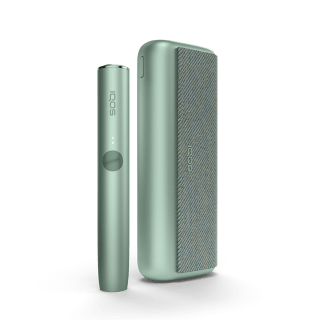
IQOS ILUMA PRIME

IQOS
ILUMA

IQOS ILUMA ONE

Lil
SOLID Ez

Ecco come utilizzare il tuo IQOS ILUMA i PRIME per la prima volta.
1. Tieni premuto il pulsante ON/OFF del tuo caricatore tascabile per 4 secondi e poi rilascialo; le spie di stato del caricatore tascabile e le spie di stato dell'Holder si accenderanno lentamente.
2. Inserisci l'Holder nel caricatore tascabile e chiudi la confezione per caricarlo. La spia di stato dell'Holder indicherà il livello della batteria dell'Holder.
3. Prima del primo utilizzo, carica completamente il tuo caricatore tascabile per circa 135 minuti seguendo le istruzioni e le avvertenze di sicurezza allegate.
4. Per iniziare un'esperienza, estrai l'Holder dal caricatore tascabile e inserisci uno SMARTCORE STICKSTICK™ fino alla linea del filtro, finché l'Holder non vibra.
5. Il preriscaldamento avviene automaticamente o scorrendo verso l’alto sul Touch Screen. Il dispositivo è pronto dopo la seconda vibrazione.
6. Due led orizzontali indicano che il dispositivo è pronto per 2 utilizzi. Un led orizzontale indica che il dispositivo è pronto per 1 utilizzo. A seconda della carica residua potrebbe essere disponibile un ulteriore utilizzo. In questo caso l’opzione sopra verrà visualizzata nuovamente. *Il led circolare si muove in senso antiorario per indicare il tempo residuo al termine dell’esperienza per una durata complessiva fino a 6 minuti.Quando il led non è più visibile l’esperienza è terminata.
*Il terzo utilizzo dipende dalla carica residua del dispositivo. Disponibile esclusivamente in modalità Performance. Se durante uno dei primi due utilizzi p stata attivata la Pausa il terzo utilizzo non sarà disponibile.
7. Una volta terminata l'esperienza, rimuovi lo SMARTCORE STICK™ usato e smaltiscilo come da Avvertenze e istruzioni di sicurezza.
8. Inserisci l'holder nel caricatore tascabile per ricaricarlo.
Guarda il tutorial per saperne di più su come utilizzare il tuo IQOS ILUMA i PRIME.

Segui questi semplici passaggi per garantire la ricarica ottimale del tuo dispositivo:
1. Posiziona l'holder nel caricatore tascabile e assicurati che il dispositivo sia acceso.
2. Collega l'adattatore di alimentazione CA (venduto separatamente) e il cavo al caricatore tascabile e poi a una presa di corrente a muro per 135 minuti per una carica completa.
3. Controlla il livello di carica del tuo dispositivo, premendo e rilasciando il pulsante del caricatore tascabile. Durante la carica, la luce di stato lampeggia, indicando il livello di carica.
Guarda il tutorial per saperne di più su come caricare il tuo IQOS ILUMA i PRIME.

Pause Mode
Il Touch Screen indicherà se la modalità Pausa è disponibile, poiché appariranno 2 led verticali.
La modalità Pausa può essere utilizzata una volta in modalità Performance nel primo o secondo utilizzo consecutivo e può essere attivata entro i primi 3 minuti o 8 tiri dell'esperienza.

Flex Battery
FlexBattery è la funzionalità che permette di scegliere, tramite IQOS App, la modalità che preferisci per la batteria del tuo holder. Hai due modalità tra cui scegliere:
1. Modalità Performance (predefinita).
Consente 2 utilizzi consecutivi con una Pausa per uno di essi oppure fino a 3 utilizzi consecutivi senza Pausa*.
2. Modalità Eco (da attivare tramite IQOS App).
Consente 1 utilizzo senza Pausa. Con questa modalità potresti ottimizzare la durata dell'holder**.
*Dopo la seconda esperienza, la schermata mostrerà un’altra esperienza disponibile (led orizzontale in posizione centrale). Quando non sono disponibili altre esperienze lo schermo indicherà il numero '0'.
**La modalità Eco, se impostata per tutta la durata della vita dell’holder e in base all’uso individuale, potrebbe ottimizzare la durata della batteria.

Assicurati di utilizzare solo gli SMARTCORE STICKS™ con il tuo IQOS ILUMA i PRIME. Sono pensati per un uso singolo e non possono essere riutilizzati.
.png?d=0)
Caricare ogni giorno il tuo IQOS ILUMA i PRIME è il miglior modo che hai per essere sicuro di non rimanere mai senza il tuo IQOS ILUMA i PRIME. Utilizza sempre una presa a muro e prova a metterlo in carica quando metti in carica il tuo smartphone.

Collega il tuo IQOS ILUMAi PRIME all'IQOS App e abilita/disabilita le funzioni. Puoi anche regolare la luminosità del Touch Screen e scegliere la modalità batteria del tuo holder.

Ecco come utilizzare il tuo IQOS ILUMA i per la prima volta.
1. Accendi il dispositivo: tieni premuto il pulsante per 4 secondi, quindi rilascialo; le luci del dispositivo si accenderanno lentamente.
2. Scorri per aprire.
3. Inserisci lo SMARTCORE STICK™ fino alla linea sul filtro, fino a quando il dispositivo vibra e le spie si accendono a intermittenza.
4. Il preriscaldamento si avvia automaticamente (AutoStart) oppure premendo il pulsante per 1 secondo (circa 20 secondi).
5. Seconda vibrazione e la luce rimane fissa - è possibile iniziare ad utilizzare il dispositivo.
6. Durante l’uso, le luci indicheranno il tempo rimanente.
7. Esperienza quasi completa - il dispositivo vibra una volta e la luce bianca lampeggia per segnalare gli ultimi 30 secondi o gli ultimi 2 tiri.
8. Rimuovi lo SMARTCORE STICK™ usato e smaltiscilo secondo le Istruzioni e Avvisi di Sicurezza.
9. Scorri per chiudere.

Segui questi semplici passaggi per garantire la ricarica ottimale del tuo dispositivo:
Prima del primo utilizzo, carica completamente il dispositivo da una presa elettrica con un adattatore di alimentazione CA compatibile (5 V, 2 A, uscita di tipo C) e un cavo di ricarica di tipo C.
Una ricarica completa richiede circa 90 min (1 h 30 min)
IQOS ILUMA i ONE non richiede una ricarica completa per funzionare, tuttavia si consiglia di caricarlo completamente prima del primo utilizzo
Per controllare il livello di carica del dispositivo: premi brevemente il pulsante. Le luci si accenderanno per indicare il livello della batteria:


Assicurati di utilizzare solo gli SMARTCORE STICKS™ con il tuo IQOS ILUMA i ONE. Sono pensati per un uso singolo e non possono essere riutilizzati.
.png?d=0)
Caricare ogni giorno il tuo IQOS ILUMA i ONE è il miglior modo che hai per essere sicuro di non rimanere mai senza il tuo IQOS ILUMA i ONE. Utilizza sempre una presa a muro e prova a metterlo in carica quando metti in carica il tuo smartphone.

Collega il tuo IQOS ILUMA i ONE all'IQOS App e abilita/disabilita le funzioni. Puoi anche regolare la luminosità del Touch Screen e scegliere la modalità batteria del tuo holder.
.png?d=0)
1. Prima di iniziare a usarlo, carica completamente il tuo dispositivo con un adattatore di alimentazione e un cavo per la ricarica (per circa 135 minuti). Premi il pulsante del caricatore tascabile IQOS ILUMA PRIME per controllare il livello della batteria. Se il livello è basso, allora caricalo con l'alimentatore in dotazione.
2. Tieni premuto il pulsante del Caricatore Tascabile per 4 secondi e rilascialo. Le luci indicanti lo stato del Caricatore Tascabile e dell’Holder si accenderanno lentamente. Poi controlla lo stato delle luci del tuo holder IQOS ILUMA PRIME per vedere quanti utilizzi hai a disposizione. Due luci significano che è completamente carico (pronto per due utilizzi). Una luce vuol dire che è pronto per un utilizzo. Nessuna luce significa che l'holder ha bisogno di essere ricaricato nel caricatore tascabile.
3. Inserisci con delicatezza uno SMARTCORE STICK™ come vedi fare nel video. L'Autostart si attiva subito dopo l'inserimento dello stick. Se l'Autostart è disabilitato, puoi premere il pulsante sull'holder per iniziare l'esperienza. Una vibrazione e luci che pulsano lentamente significano che lo SMARTCORE STICK™ si sta scaldando. Due vibrazioni e luci accese significano che è pronto per l'uso.
4. Quando senti altre due vibrazioni, significa che l'esperienza sta per terminare (mancano circa 30 secondi o 2 tiri). Rimuovi lo stick di tabacco e ricorda di utilizzarne uno nuovo per la tua prossima esperienza. Ricorda anche che una luce significa che hai ancora un'esperienza a tua disposizione, per cui avrai bisogno di caricare l'holder e il caricatore tascabile dopo il successivo utilizzo.
5. Quando l'holder è dentro al caricatore tascabile, due luci ne indicano lo stato di carica. Quando le luci si illuminano di bianco, significa che l'holder si sta ricaricando. Una o due luci statiche sul caricatore tascabile indicano quanti utilizzi hai ancora a disposizione.
.png?d=0
)
1. Prima di iniziare a utilizzare IQOS ILUMA PRIME, carica completamente il dispositivo con l'adattatore di alimentazione e il cavo di ricarica (circa 135 minuti). Tocca il pulsante del caricatore tascabile IQOS ILUMA PRIME per controllare il livello della batteria. Se la parte inferiore della striscia luminosa lampeggia in giallo per 3 volte, significa che la batteria è scarica. Carica il Caricatore Tascabile con l'adattatore di corrente originale IQOS. Se la batteria è stata scaricata a fondo, possono essere necessari fino a 20 minuti prima che si accenda. Quando la barra di stato è completamente illuminata, il dispositivo è completamente carico e può essere utilizzato fino a 20 esperienze.
2. Controlla le spie di stato sull'holder IQOS ILUMA PRIME. Due luci bianche significano che l'holder è completamente carico e pronto per due utilizzi. Una sola luce significa che è rimasto un solo utilizzo. Se la luce inferiore lampeggia in giallo per 3 volte, significa che è necessario ricaricare l'holder.
3. Rimuovi lo SMARTCORE STICK™ e inserisci l'Holder nel Caricatore Tascabile. Le due luci bianche sul Caricatore Tascabile indicano che l'holder si sta caricando e rimangono accese quando sono disponibili uno o due utilizzi.
.png?d=0)
Autostart
L'holder IQOS ILUMA PRIME inizia a preriscaldarsi automaticamente dopo l'inserimento di uno SMARTCORE STICK™. Questa funzione è disponibile per impostazione predefinita e può essere disattivata tramite l'app IQOS.
Lift up
Sollevando l'holder quando non si è impegnati in un'esperienza, viene indicato il numero di utilizzi rimanenti, visualizzando una o due luci.

Assicurati di utilizzare solo gli SMARTCORE STICKS™ con il tuo IQOS ILUMA PRIME. Sono pensati per un uso singolo e non possono essere riutilizzati.
.png?d=0)
Caricare ogni giorno il tuo IQOS ILUMA PRIME è il miglior modo che hai per essere sicuro di non rimanere mai senza il tuo IQOS ILUMA PRIME. Utilizza sempre una presa a muro e prova a metterlo in carica quando metti in carica il tuo smartphone.

IQOS ILUMA PRIME è disegnato per essere intuitivo e facile da utilizzare. Nuove funzionalità, come l’accensione automatica e l’assenza di residui di tabacco da pulire portano l’esperienza al livello superiore.

Ecco come utilizzare il tuo IQOS ILUMA i per la prima volta.
1. Tieni premuto il pulsante ON/OFF del tuo caricatore tascabile per 4 secondi e poi rilascialo; le lucidel caricatore tascabile e le luci dell’holder si accenderanno lentamente.
2. Inserisci l'Holder nel caricatore tascabile e chiudi la confezione per caricarlo. La spia di stato dell'Holder indicherà il livello della batteria dell'Holder.
3. Prima del primo utilizzo, carica completamente il tuo caricatore tascabile per circa 135 minuti seguendo gli avvisi e le istruzioni di sicurezza.
4. Per iniziare un'esperienza, estrai l'Holder dal caricatore tascabile e inserisci uno SMARTCORE STICKSTICK™ fino alla linea del filtro, finché l'Holder non vibra.
5. Il preriscaldamento avviene automaticamente o scorrendo verso l’alto sul Touch Screen. Il dispositivo è pronto dopo la seconda vibrazione.
6. Due led orizzontali indicano che il dispositivo è pronto per 2 utilizzi. Un led orizzontale indica che il dispositivo è pronto per 1 utilizzo. A seconda della carica residua potrebbe essere disponibile un ulteriore utilizzo. In questo caso l’opzione sopra verrà visualizzata nuovamente*. Il led circolare si muove in senso antiorario per indicare il tempo residuo al termine dell’esperienza per una durata complessiva fino a 6 minuti.Quando il led non è più visibile l’esperienza è terminata.
*Il terzo utilizzo dipende dalla carica residua del dispositivo. Disponibile esclusivamente in modalità Performance. Se durante uno dei primi due utilizzi p stata attivata la Pausa il terzo utilizzo non sarà disponibile.
7. Una volta terminata l'esperienza, rimuovi lo SMARTCORE STICK™ usato e smaltiscilo come da Avvertenze e istruzioni di sicurezza.
8. Inserisci l'holder nel caricatore tascabile per caricarlo.
Guarda il tutorial per saperne di più su come utilizzare il tuo IQOS ILUMA i.

Segui questi semplici passaggi per garantire la carica ottimale del tuo dispositivo:
1. Posiziona l'holder nel caricatore tascabile e assicurati che il dispositivo sia acceso.
2. Collega l'adattatore di alimentazione CA (venduto separatamente) e il cavo al caricatore tascabile e poi a una presa elettrica per 135 minuti per una carica completa.
3. Controlla il livello di carica del tuo dispositivo, premendo e rilasciando il pulsante del caricatore tascabile. Durante la carica, la luce di stato lampeggia, indicando il livello di carica.
Guarda il tutorial per saperne di più su come caricare il tuo IQOS ILUMA i.

Modalità pausa
Il Touch Screen indicherà se la modalità Pausa è disponibile, poiché appariranno 2 led verticali.
La modalità Pausa può essere utilizzata una volta in modalità Performance nel primo o secondo utilizzo consecutivo e può essere attivata entro i primi 3 minuti o 8 tiri dell'esperienza.

Flexbattery
FlexBattery è la funzionalità che permette di scegliere, tramite IQOS App, la modalità che preferisci per la batteria del tuo holder. Hai due modalità tra cui scegliere:
1. Modalità Performance (predefinita).
Consente 2 utilizzi consecutivi con una Pausa per uno di essi oppure fino a 3 utilizzi consecutivi senza Pausa*.
2. Modalità Eco (da attivare tramite IQOS App).
Consente 1 utilizzo senza Pausa. Con questa modalità potresti ottimizzare la durata dell'holder**.
*Dopo la seconda esperienza, la schermata mostrerà un’altra esperienza disponibile (led orizzontale in posizione centrale). Quando non sono disponibili altre esperienze lo schermo indicherà il numero '0'.
**La modalità Eco, se impostata per tutta la durata della vita dell’holder e in base all’uso individuale, potrebbe ottimizzare la durata della batteria.

Assicurati di utilizzare solo gli SMARTCORE STICKS™ con il tuo IQOS ILUMA i. Sono pensati per un uso singolo e non possono essere riutilizzati.
.png?d=0)
Caricare ogni giorno il tuo IQOS ILUMA i è il miglior modo che hai per essere sicuro di non rimanere mai senza il tuo IQOS ILUMA i. Utilizza sempre una presa a muro e prova a metterlo in carica quando metti in carica il tuo smartphone.

Collega il tuo IQOS ILUMAi all'IQOS App e abilita/disabilita le funzioni. Puoi anche regolare la luminosità del Touch Screen e scegliere la modalità batteria del tuo holder.

1. Prima di iniziare a usarlo, carica completamente il tuo dispositivo con un adattatore di alimentazione e un cavo per la ricarica (per circa 135 minuti). Premi il pulsante del caricatore tascabile IQOS ILUMA per controllare il livello della batteria. Se il livello è basso, allora caricalo con l'alimentatore in dotazione.
2. Tieni premuto il pulsante del Caricatore Tascabile per 4 secondi e rilascialo. Le luci indicanti lo stato del Caricatore Tascabile e dell’Holder si accenderanno lentamente. Poi controlla lo stato delle luci del tuo holder IQOS ILUMA per vedere quanti utilizzi hai a disposizione. Due luci significano che è completamente carico (pronto per due utilizzi). Una luce vuol dire che è pronto per un utilizzo. Nessuna luce significa che l'holder ha bisogno di essere ricaricato nel caricatore tascabile.
3. Inserisci con delicatezza uno SMARTCORE STICK™ come vedi fare nel video. L'autostart si attiva subito dopo l'inserimento dello stick. Se l'Autostart è disabilitato, puoi premere il pulsante sull'holder per iniziare l'esperienza. Una vibrazione e luci che pulsano lentamente significano che lo SMARTCORE STICK™ si sta scaldando. Due vibrazioni e luci accese significano che è pronto per l'uso.
4. Quando senti altre due vibrazioni, significa che l'esperienza sta per terminare (mancano circa 30 secondi o 2 tiri). Rimuovi lo stick di tabacco e ricorda di utilizzarne uno nuovo per la tua prossima esperienza. Ricorda anche che una luce significa che hai ancora un'esperienza a tua disposizione, per cui avrai bisogno di caricare l'holder e il caricatore tascabile dopo il successivo utilizzo.
5. Quando l'holder è dentro al caricatore tascabile, due luci ne indicano lo stato di carica. Quando le luci si illuminano di bianco, significa che l'holder si sta ricaricando. Una o due luci statiche sul caricatore tascabile indicano quanti utilizzi hai ancora a disposizione.

1. Prima di iniziare a utilizzare IQOS ILUMA, carica completamente il dispositivo con l'adattatore di alimentazione e il cavo di ricarica (circa 135 minuti). Tocca il pulsante del caricatore tascabile IQOS ILUMA per controllare il livello della batteria. Se la parte inferiore della striscia luminosa lampeggia in giallo per 3 volte, significa che la batteria è scarica. Carica il Caricatore Tascabile con l'adattatore di corrente originale IQOS. Se la batteria è stata scaricata a fondo, possono essere necessari fino a 20 minuti prima che si accenda. Quando la barra di stato è completamente illuminata, il dispositivo è completamente carico e può essere utilizzato fino a 20 esperienze.
2. Controlla le spie di stato sull'holder IQOS ILUMA. Due luci bianche significano che l'holder è completamente carico e pronto per due utilizzi. Una sola luce significa che è rimasto un solo utilizzo. Se la luce inferiore lampeggia in giallo per 3 volte, significa che è necessario ricaricare l'holder.
3. Rimuovi lo SMARTCORE STICK™ e inserisci l'Holder nel Caricatore Tascabile. Le due luci bianche sul Caricatore Tascabile indicano che l'holder si sta caricando e rimangono accese quando sono disponibili uno o due utilizzi.
Il tuo IQOS ILUMA non si ricarica? Segui la nostra guida ai problemi di ricarica.

Autostart
L'holder IQOS ILUMA inizia a preriscaldarsi automaticamente dopo l'inserimento di uno SMARTCORE STICK™. Questa funzione è disponibile per impostazione predefinita e può essere disattivata tramite l'IQOS APP.
Lift up
Sollevando l'holder quando non si è impegnati in un'esperienza, viene indicato il numero di utilizzi rimanenti, visualizzando una o due luci.

Assicurati di utilizzare solo gli SMARTCORE STICKS™ con il tuo IQOS ILUMA. Sono pensati per un uso singolo e non possono essere riutilizzati.
.png?d=0)
Caricare ogni giorno il tuo IQOS ILUMA è il miglior modo che hai per essere sicuro di non rimanere mai senza il tuo IQOS ILUMA . Utilizza sempre una presa a muro e prova a metterlo in carica quando metti in carica il tuo smartphone.

IQOS ILUMA è disegnato per essere intuitivo e facile da utilizzare. Nuove funzionalità, come l’accensione automatica e l’assenza di residui di tabacco da pulire portano l’esperienza al livello superiore.

1. Prima di iniziare a usarlo, carica completamente il tuo dispositivo con un adattatore di alimentazione e un cavo per la ricarica (per circa 90 minuti). Premi il pulsante del tuo IQOS ILUMA ONE per controllare il livello della batteria. Se il livello è basso, allora caricalo con l'alimentatore in dotazione.
2. Tieni premuto il pulsante per 4 secondi e rilascialo. Le luci di stato si accenderanno lentamente.
3. Fai scorrere e apri il coperchio del vano di inserimento dello stick sulla parte superiore del dispositivo. Inserisci con delicatezza uno SMARTCORE STICK™ come vedi fare nel video. Premi il pulsante per almeno 1 secondo. Una vibrazione e luci che pulsano lentamente significano che lo SMARTCORE STICK™ si sta scaldando. Due vibrazioni e luci accese significano che è pronto per l'uso.
4. Quando senti una vibrazione e una luce bianca intermittente significano che l'esperienza sta per terminare (mancano circa 30 secondi o 2 tiri). Rimuovi lo stick di tabacco e ricorda di utilizzarne uno nuovo per la tua prossima esperienza. Scorri per chiudere il coperchio del vano di inserimento dello stick.

1. Prima di iniziare a utilizzare IQOS ILUMA ONE; carica completamente il dispositivo con l’adattatore di alimentazione e il cavo di ricarica (circa 90 minuti). Tocca il pulsante su IQOS ILUMA ONE per controllare il livello della batteria. Se la parte inferiore della striscia luminosa lampeggia in giallo, significa che la batteria è poco carica.
2. Carica IQOS ILUMA ONE con l'adattatore di alimentazione fornito con il dispositivo. Per una carica completa, collega il dispositivo per almeno 75 minuti. Quando la carica è completa, tutte le luci rimangono bianche fisse e poi si spengono.

Assicurati di utilizzare solo gli SMARTCORE STICKS™ con il tuo IQOS ILUMA ONE. Sono pensati per un uso singolo e non possono essere riutilizzati.
.png?d=0)
Caricare ogni giorno il tuo IQOS ILUMA ONE è il miglior modo che hai per essere sicuro di non rimanere mai senza il tuo IQOS ILUMA ONE. Utilizza sempre una presa a muro e prova a metterlo in carica quando metti in carica il tuo smartphone.

IQOS ILUMA ONE dotato dell’innovativo sistema a induzione, dal design tutto in uno, per un’esperienza di utilizzo più semplice.

1. Assicurati che il dispositivo sia acceso premendo brevemente il pulsante, allo stesso modo puoi controllare il livello della batteria.
2. Fai scorrere il coperchio del vano di inserimento dello stick e inserisci uno stick di tabacco per Lil SOLID Ez con la parte del tabacco rivolta verso il basso.
3. Ogni esperienza dura fino a 5 minuti o 14 tiri, in base all'evento che si verifica per primo.
4. Una volta che la vostra esperienza è giunta al termine, il LED di stato e il dispositivo si spegneranno automaticamente. Ruota lo stick nella stessa direzione per 3 volte o più, estrai lo stick dal dispositivo e chiudi il coperchio per impedire l'ingresso di particelle estranee. Il dispositivo è pronto per essere riutilizzato.
Guarda il tutorial per saperne di più su come usare il tuo Lil SOLID Ez.

Per una ricarica completa del dispositivo Lil SOLID Ez con un adattatore di alimentazione in dotazione sono necessarie circa 2 ore.
Durante la ricarica, il LED di stato lampeggia e il colore del LED che si accende indica il livello della carica.
Una volta che il dispositivo è completamente caricato, il LED di stato si accende fisso in blu finché non viene scollegato.
Puoi seguire questi semplici passaggi per controllare il livello della batteria:
1. Se la luce LED lampeggia in blu, il livello della batteria è compreso tra il 100-75%.
2. Se la luce LED lampeggia in celeste, il livello della batteria è compreso tra il 75-35% - il tuo dispositivo ha ancora un po' di carica.
3. Se la luce LED lampeggia in arancione, il livello della batteria è compreso tra 35-1% - hai poca carica a disposizione, dovresti ricaricare il dispositivo.
4. Se la luce LED si illumina fissa in rosso per 3 secondi e avverti 2 vibrazioni, la batteria è scarica. Il dispositivo deve essere ricaricato.
Guarda il tutorial per saperne di più su come caricare il tuo Lil SOLID Ez.

Per pulire il tuo dispositivo Lil SOLID Ez puoi utilizzare 3 modalità:
- Pulizia con lo strumento Dual Cleaner in dotazione
Prima di procedere ricorda di spegnere sempre il dispositivo e di lasciarlo raffreddare per 5 minuti.
1. Apri il coperchio dello strumento di pulizia Dual Cleaner.
2. Rimuovi la cap dal dispositivo.
3. Incastra la parte rigida del Dual Cleaner sulla punta e ruota per pulirla.
4. Ruota lo spazzolino per pulire le parti interne.
- Per una pulizia più approfondita del tuo Lil SOLID Ez utilizza lo strumento Dual Cleaner Pro che rimuove i residui più ostinati.
Prima di procedere ricorda di spegnere sempre il dispositivo e attendi almeno 1 minuto dall'ultimo utilizzo.
1. Apri il coperchio dello strumento di pulizia Dual Cleaner Pro.
2. Rimuovere la cap dal dispositivo.
3. Inserisci la spazzola forata del Dual Cleaner Pro sulla punta e ruotala più volte per rimuovere le incrostazioni.
4. Usa la spazzola appuntita per pulire l’interno della cap: inserisci lo strumento di pulizia fino al fondo della cap e ruotalo più volte.
Usa i bastoncini per la pulizia per ridurre gli odori residui di tabacco dopo aver rimosso le incrostazioni. Per un’esperienza ottimale pulisci il tuo dispositivo ogni 20 utilizzi.
L’accessorio per la pulizia approfondita Dual Cleaner Pro è da acquistare separatamente.- Puoi anche pulire il tuo Lil SOLID Ez con il calore:
1. Premi il tasto di accensione per 5 volte.
2. La luce arancione lampeggerà per 90 secondi e la pulizia procederà automaticamente.
3. Una volta terminata la pulizia la luce si spegnerà, sentirai 2 vibrazioni.
Guarda il tutorial per saperne di più su come pulire il tuo Lil SOLID Ez.
Scopri di più su come funziona il tuo nuovo IQOS ILUMA.

IQOS ILUMA i PRIME

IQOS ILUMA i

IQOS ILUMA i ONE

IQOS ILUMA PRIME

IQOS ILUMA

IQOS ILUMA ONE

Lil SOLID Ez
Leggi le Informazioni importanti
IQOS ILUMA è progettato per essere utilizzato solo con SMARTCORE STICKS™.
